Team Work: Compare and Merge Data Models
One modeler might be working on a particular part of a model while another modeler would be working on another part of the same model. When two or more people work on the same data model, it is going to be necessary to compare models and merge differences from one model to another. DeZign for Databases' compare and merge wizard helps to contribute to the ability for an organization to perform collaborative modeling.Database Object Differences
The compare and merge wizard is intuitive. The comparison is a visual representation of the database objects differences between two data models. You select what to merge. You can accept or reject any or all changes. You can use filters so that only the changes can be viewed, instead of all objects. You can also use a filter for object types. You can use these filters to define which type of objects are displayed in the differences pane. For example, you may be interested in only entities.
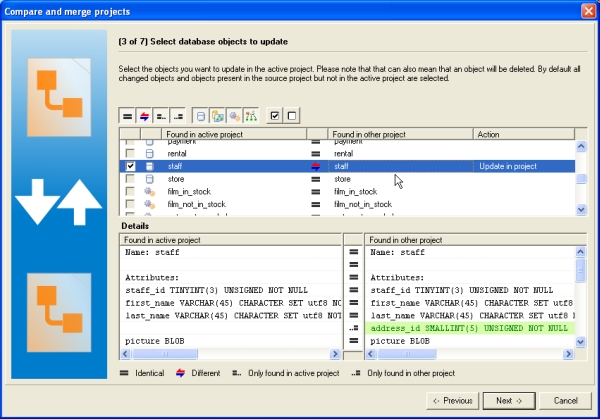
See object differences and select which differences to merge
Diagram Layout Differences
After selecting the database objects you want to merge, the wizard allows you to select which subdiagrams to add, delete or update. The compare and merge utility detects missing subdiagrams, deleted subdiagrams and subdiagrams with differences in the layout. You can select which changed subdiagrams you want to update, add or delete.
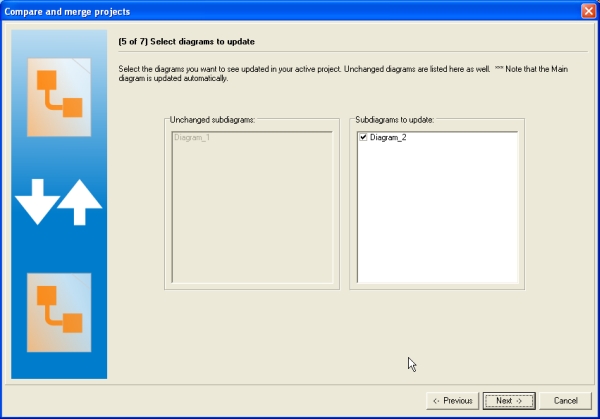
Select the diagrams you want to update
As you can see, with the compare and merge models/projects utility you can easily manage parallel development of models by a team.
